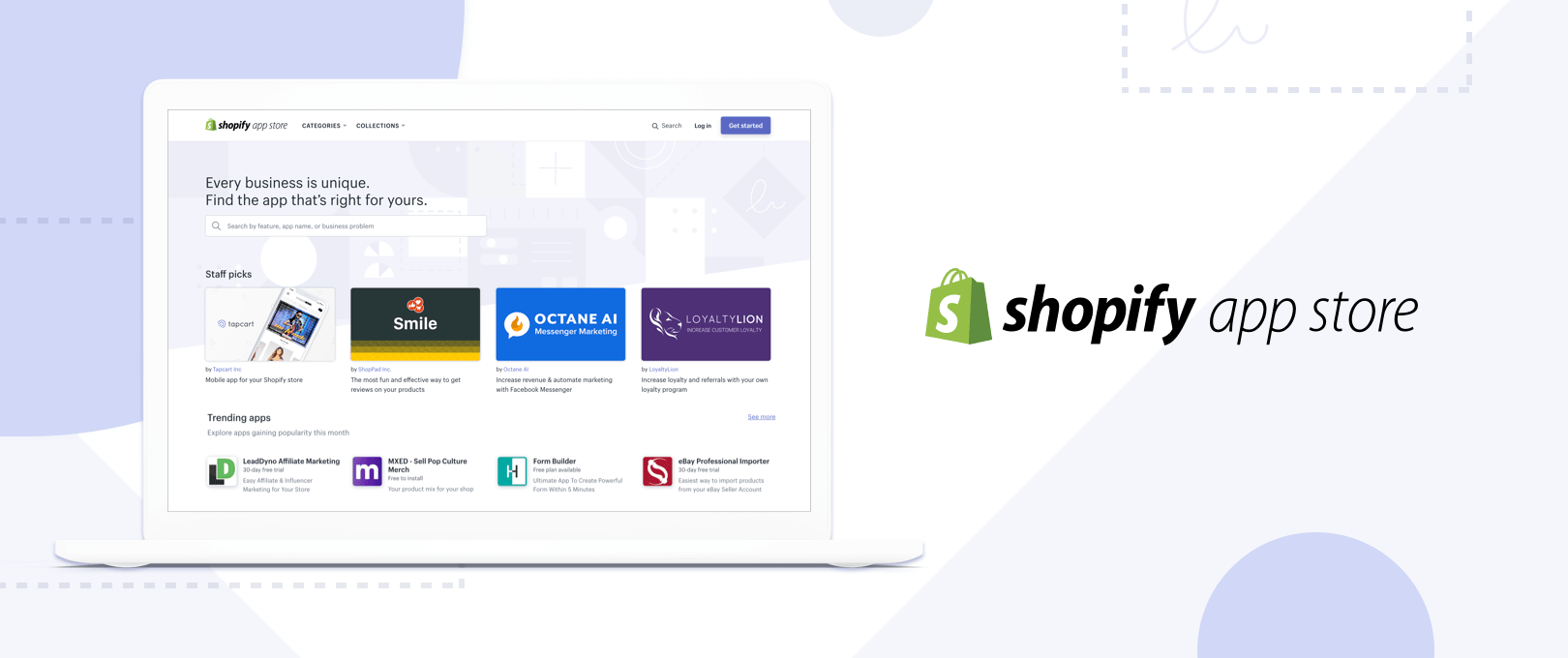Scale Your Facebook Ads
1. Increase your audience size
The first step to scaling your advertising budget beyond $50 per day is to reconsider the size of the audience you’re targeting. Going from small, tightly defined audiences to larger, broader audiences will provide your Facebook Pixel with more opportunities to find you new customers.
Expanding your Lookalike Audiences
If you’re running profitable Facebook ads, you’re likely already familiar with Lookalike Audiences—they’re one of the best ways to find new customers on Facebook.
A 1% Lookalike Audience based on a list of your customers is where many advertisers begin their targeting. However, after advertising to this group for a long period you can start to experience audience fatigue: a slow down in ad performance that occurs when the majority of your audience has already seen your ad.
Signs that you might be reaching a saturation point with an audience include high frequency rates, increased CPMs and a general drop in performance.
While a 1% Lookalike Audience includes some of your best prospects, expanding to a 3% or 5% Lookalike Audience of the same group will allow you to scale your budget without exhausting your audience. A 3-5% Lookalike Audience usually consists of 5-10 million people, depending on your location.
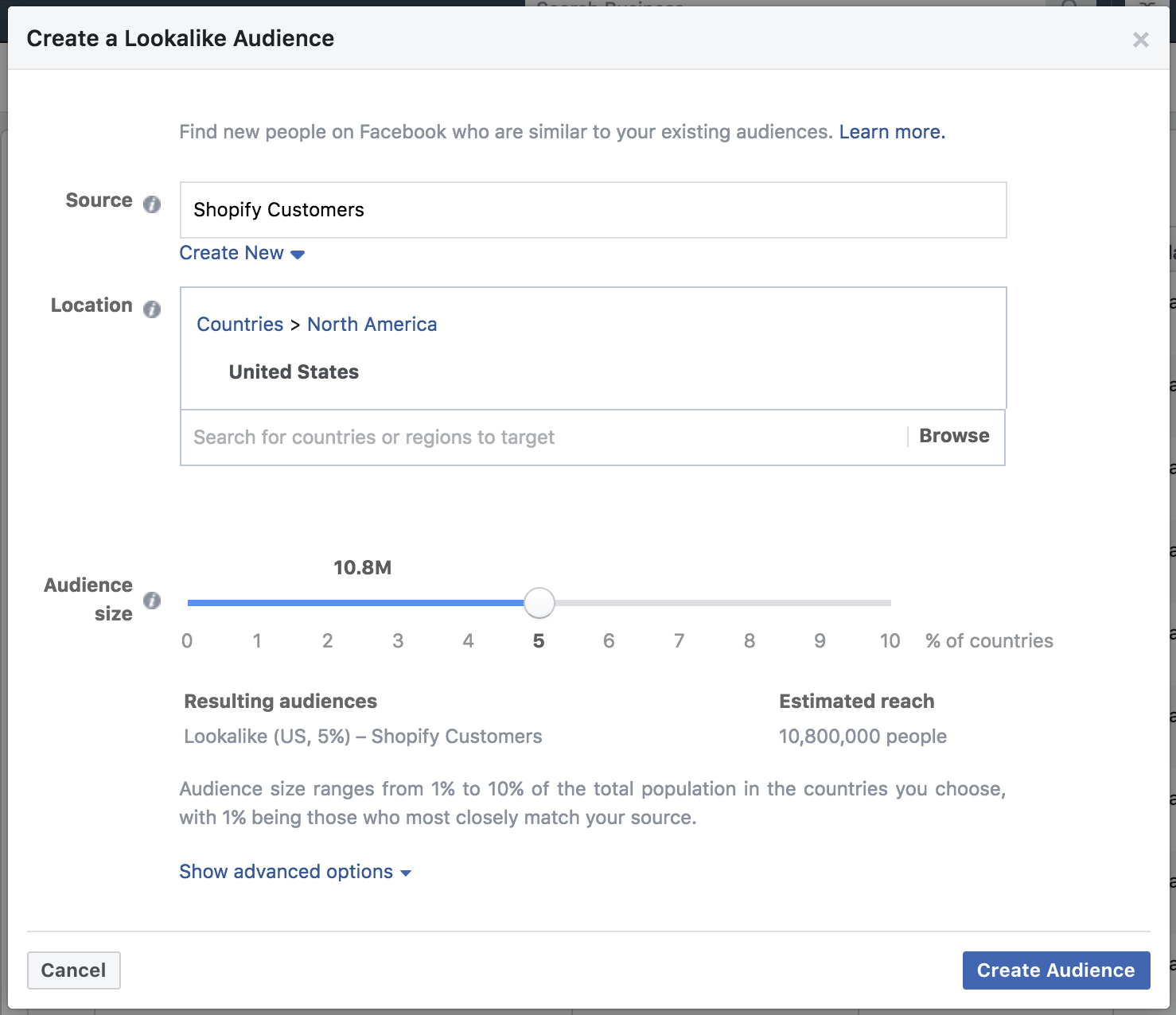
If you’ve had success with a 1% Lookalike Audience, your Facebook Pixel should be filled with valuable data that the Facebook algorithm can use to filter through this larger audience and find you even more likely customers, eliminating some of the risk that a new advertiser with very little Pixel data would face when targeting such a large audience.
Expanding your Location Targeting
When it comes to expanding your audience, finding secondary markets is a good way to reach new customers at a low cost. Your ability to sell to multiple countries will depend on your product and distribution system, but if you are selling lightweight goods or dropshipping your product internationally, you should definitely consider targeting a global audience.
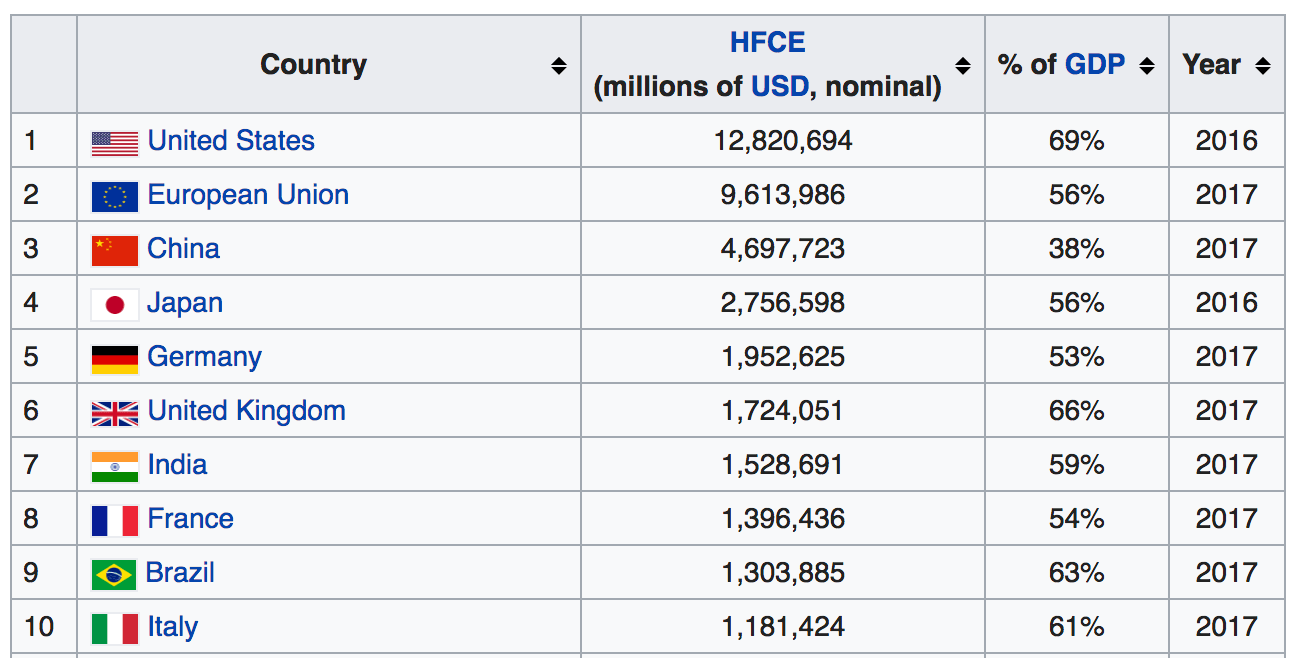
For example, the United States has one of the largest populations of online shoppers, but because of this there is also a lot of competition to reach consumers in this location. Other countries with large English-speaking populations like Canada, Europe, and South America are often overlooked.
Once your Facebook Pixel has collected enough data on what your customer profile looks like in one country, it can easily apply that learning to find more customers abroad. Creating a 1% Lookalike Audience that includes multiple countries outside of the United States is a useful way to increase your reach and take advantage of the lower CPMs that exist in these less competitive regions.
Tip: When targeting outside of the United States, make sure to have your language settings set to match the language used in your advertisement and your website, so that only those who speak your language will be served your ad.
2. Build your funnel
In addition to finding larger cold audiences to target, you will also want to invest more dollars into building a segmented Facebook funnel.
Most beginners on Facebook set up their first campaigns to either find new customers or retarget their website visitors. As you move from $50 to $500 a day in ad spend, you will want to build even more layers into your Facebook funnel.
Optimize for higher-funnel objectives
A relatively easy way to expand your Facebook advertising funnel is by building a “warm” audience. A warm audience consists of people who have shown some level of interest in your brand or products by taking actions such as watching a video on your page or visiting your website.
Growing your warm audience is an important step in scaling your Facebook ad spend. Retargeting a warm audience generally produces a greater ROAS than cold audiences because these people have already been introduced to your brand or seen your product.
Another benefit to targeting this audience is that it usually costs less to bid on these higher funnel objectives, such as:
- Video views
- Clicks
- Content views
- Add to cart
- Initiate checkout
By taking a portion of your advertising budget and focusing on these higher-funnel objectives, you will be building a larger warm audience that you can retarget for purchases.
Segment your warm audience
As you scale your ads to reach more people, your warm audience will naturally become larger. If you have a blanket retargeting audience that’s serving ads to anyone who has visited your website in 30 days you may want to scale that high-performing audience as well.
Break down this large group of potential customers in order to find which segments are driving the highest return, rather than indiscriminately increasing your budget on warm traffic.
A good way to segment your warm audience is by creating separate ad sets for the following:
- Video viewers (25, 50 or 75%)
- Page engagers (180, 60 or 30 days)
- Website visitors (180, 60 or 30 days)
- Viewed content (60, 30 or 7 days)
- Add to cart (60, 30 or 7 days)
To find out which one of these audiences performs best when retargeted, put individual budgets against each segment. Once you find your top performers, you can shift more budget towards these segments and start running ads optimized for that objective in a separate campaign.
If you don’t segment your retargeting audiences, your entire budget could be going to a lower-performing group like website visitors, when it is actually your cart abandoners who are driving the best return on ad spend and could benefit from a bigger budget.
3. Increase your budget
Increasing your budget is the most essential step in scaling your Facebook ads, obvious as that may seem. Whether you’re setting a daily, weekly or monthly budget, scaling advertising means putting more money into the platform in order to drive more results.
The idea of spending more on marketing without a guaranteed return will often scare off the more risk-averse business owner. Especially if you are putting your own money into growing your business, it is incredibly difficult to fathom losing money day after day on ads that don’t convert. However, by listening to Facebook’s own guiding principles on how to set your budget, you can spend your money more wisely.
Pay attention to the “Learning Phase’
A term you might have seen in the Facebook Ad Manager is ‘Learning Phase’. When you launch a new ad set, Facebook starts a Learning Phase and you’ll usually see this message published next to your ad set until it has delivered 50 optimization events.
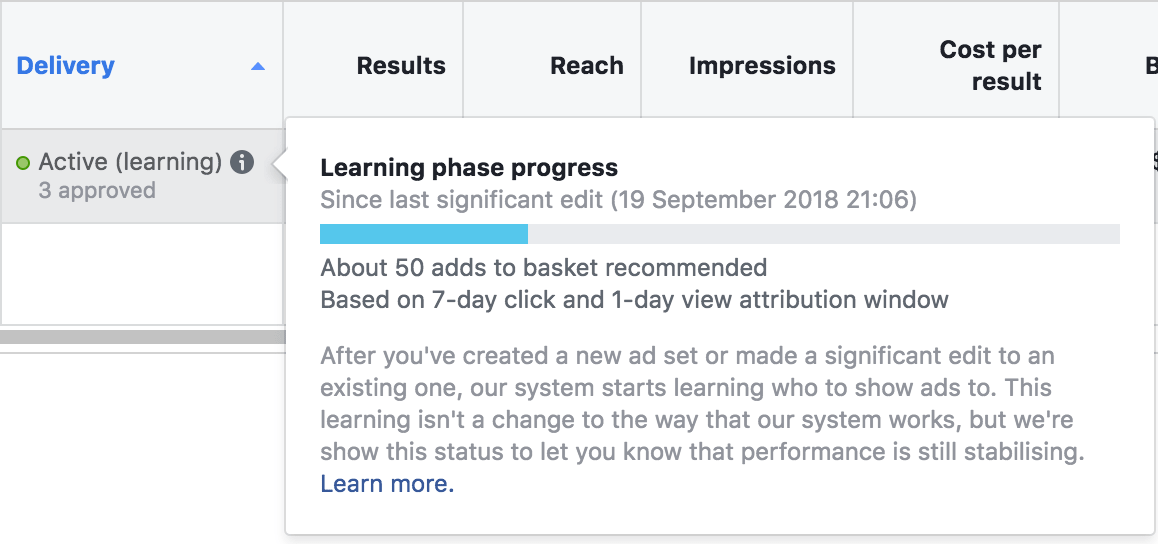
Facebook has an entire help page dedicated to breaking down the Learning Phase. In summary, they have created this phase to let advertisers know that when you launch a new ad set it takes Facebook’s algorithm a specific amount of time and budget to figure out who to best serve your ad to.
One advantage the Learning Phase provides is a guideline on how much budget you need to put into a new ad set. The general rule of thumb is to take your average (or acceptable) cost per-purchase (CPP) and multiply that by 50, then divide that number by the conversion window you are using to get your daily budget.
So if your CPP is $30 and your conversion window is set to 7 days:
Based on the above example, by setting your budget to $214 you will be giving your ad set enough budget to be able to complete the learning phase and optimize according to Facebook’s guidelines.
However, Facebook states that during the Learning Phase you can expect inconsistent performance, with some good and some not-so-good days. Facebook also states the importance of not making changes to your campaign during the Learning Phase, as small tweaks can reset it.
Basically, Facebook is emphasizing the importance of patience during this time, and to avoid the urge to scale back or make changes. Giving your ad set enough budget and time to optimize is an important part of scaling your Facebook ads.
Create split tests to optimize your spend
A new feature that Facebook has introduced into the Ad Manager is the ability to run split tests with your campaigns. In the past, every ad set required its own set budget, which made testing new audiences difficult to scale.
With the new split testing feature, you can set a large upfront budget in the hundreds or thousands of dollars on a campaign level and let your various audiences compete for that budget. The Facebook algorithm will quickly recognize which ad set is performing best and shift the majority of your budget towards it.
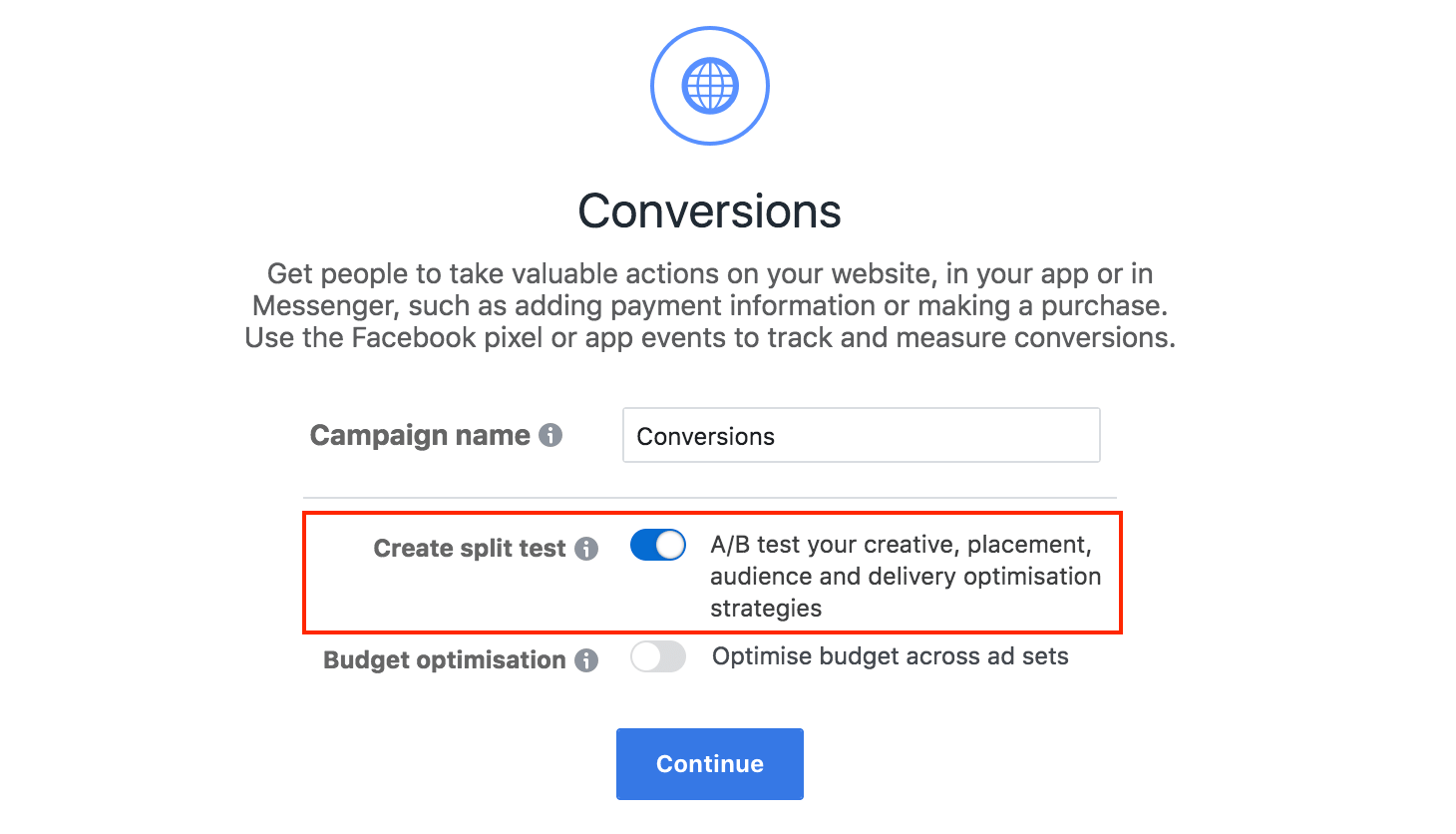
These split tests result in less wasted budget and give you the ability to scale your daily budget without risking that budget on a poorly performing audience.
4. Develop new creative
When scaling your budget and audience it’s important that your creative needs to keep pace. Just as audience fatigue can happen, your creative can start to feel stale.
If and when it does, you’ll want to start introducing new creative so that as people move from various points in your funnel, they are not seeing the same images or videos over and over again.
Create different ads for different parts of the funnel
Simultaneously running multiple ads is an effective way to reduce creative fatigue, but customizing your message to speak directly to your customers at different stages of consideration can produce even higher click-through rates and ROAS.
For example, having a 60-second video that introduces customers to your brand can work well for prospecting a cold audience. Having a video at this stage in the funnel allows you to build your warm audience of those who watched 25, 50, or 75% of your video, even if they didn’t click through to your website.
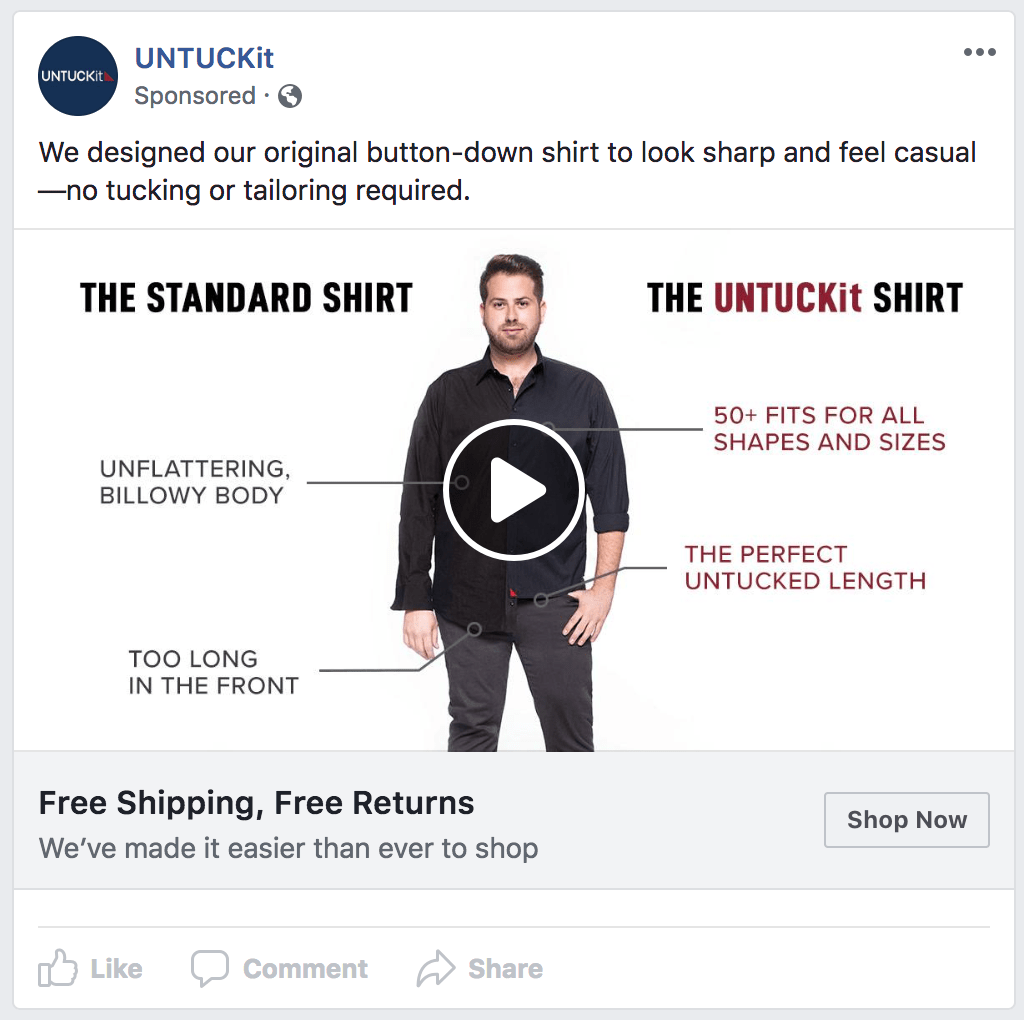
Once you’ve captured your video viewers you can serve a wide variety of formats such as an image, carousel ad, or another video to this group of warm prospects. At this stage in your funnel, including customer testimonials to show social proof or answering frequently asked questions within your ads can help move your prospects closer to the purchasing phase.
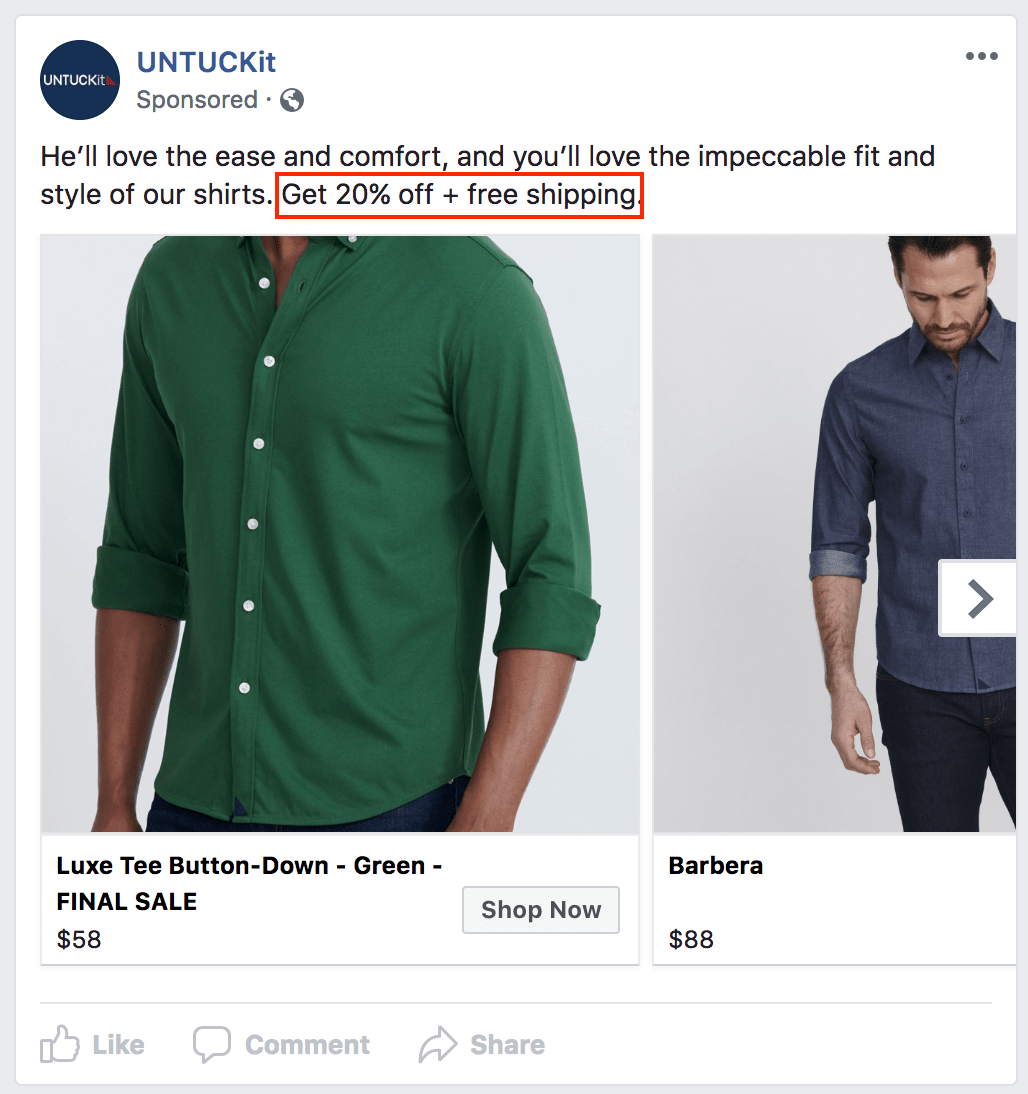
When serving creative to shoppers the bottom of your funnel, such as website visitors or cart abandoners, try including a coupon code or highlight a free shipping threshold you have on your website. By simply changing your copy at this stage, you can provide new value to engage this audience and bring them back to your website to complete their purchase.
Another overlooked audience is your previous customers. Using Catalogue Sales or Dynamic Product Ads at this phase will only show your customers products they might be interested in buying during their next purchase. If you have a large collection of similar products or products that can be re-ordered (e.g. consumables), advertising these offerings to your existing customers can make a healthy contribution to your overall ROAS.
Customize creative for all placements
Once you start introducing new creative into your Facebook funnel, make sure this creative is optimized for multiple placements. Since you’re targeting customers at various stages of consideration, your ads will likely be following them from mobile devices to desktop, and from Instagram feeds to Facebook.
If your creative only looks good in one of Facebook’s placements, you could be missing out on reaching your prospective customers on the others. Thankfully, Facebook now allows you to customize your creative for multiple placements.
When creating a campaign, you are now given the option to “Select all placements that support asset customization” at the ad set level.
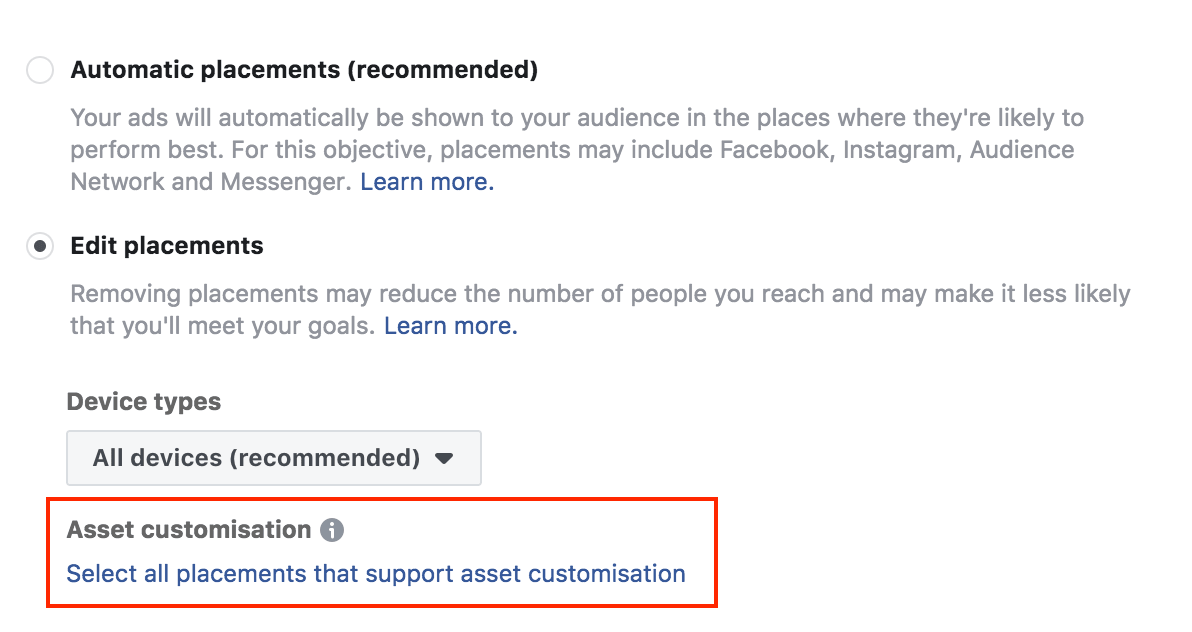
At the Ad Creation step you will be able to specify the Facebook page and Instagram account you want your ad to run from. It’s important to run your Instagram ad from an active Instagram account so that your ad appears even more native to the platform.
If you’re running a single image on Facebook that's the standard 1:9 ratio and it's performing well, you'll want to also create a 1:1 version of that image that's optimized for Instagram. At the ad set level Facebook allows you to upload different versions of your image for different placements.
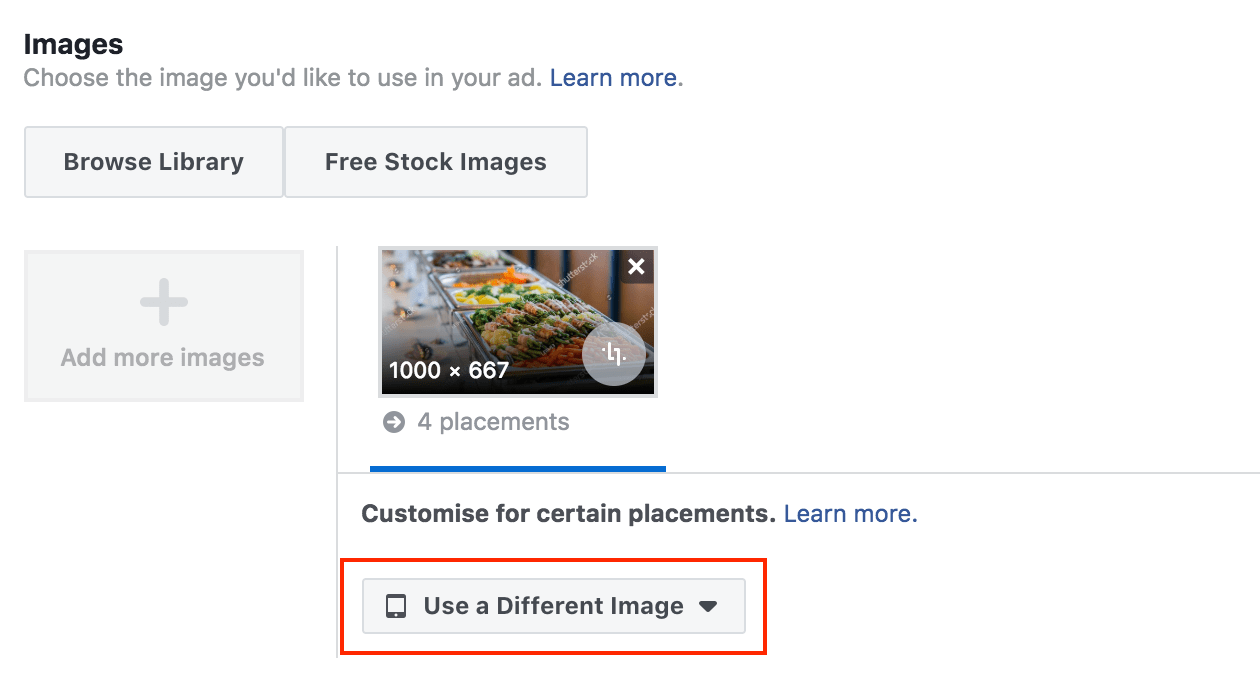
The same goes for video creative. Facebook now allows you to customize your video assets for multiple placements, by uploading 1:1 versions for Instagram and even 15-second 9:16 versions for Instagram Stories.
By customizing your creative for all placements, Facebook will be able to show your ads to prospective buyers no matter what device or platform they are on. This not only increases your opportunities for conversions, but also decreases your CPMs by allowing your ads to run in less competitive placements.
Have a strategy before you spend more
There’s always a fair amount of risk when it comes to scaling any part of your business, and the same goes for Facebook advertising. The potential to increase your daily spend without seeing a positive return is always a scary thought, especially if you’ve never scaled paid ads before.
However, the potential upside—increased sales, faster inventory turnover, more customers etc.—means that increasing your advertising spend is often worth taking the plunge. The best way to mitigate these risks is by following a strategy, like the one outlined in this post, so that you can feel more confident about where your extra advertising budget is being spent.